Today was our district's opening day of inservice for the 2019-2020 school year. Our morning activities included two hours of teacher-led workshop sessions. Because we chose to work on our Level 2 Google Certification as an independent study over the summer, we were responsible for leading a session. Ours was called Getting Googly with it.
Using what we learned through the Google courses and the resources of Kimberly Voge (@KVoge71), a Google Certified Trainer, as our foundation and our inspiration, we created a table with 27 different skills teachers could implement to work more efficiently and effectively in our G Suite. We started our table with Gmail videos since that's what our teachers use the most. Then, thanks to the suggestions of Kasey Bell, we moved on to Chrome and the rest of the G Suite tools.
If teachers felt as though they had mastered all of the new skills they wanted to learn in this table, we curated a variety of other G Suite activities into a second table we called Applying Your Googlyness. This second table extended some of the skills introduced on the first table and gave several examples of how teachers could use the G Suite tools in their classrooms. It also included links to several resource websites and Twitter handles and some hashtags teachers could follow to learn more.
We scheduled a double session, so after a brief introduction teachers had two hours to watch the videos, try things out, and start creating their own resources and activities. We were there as facilitators, and it was exciting to be able to have our colleagues ask us questions or present us with problems and work with them to come up with different solutions. Teachers were able to work on their own pace and complete the activities that best met their needs.
We wrapped up the session with an evaluation survey in Google forms so we could get some feedback on our very first session. While we received extremely positive feedback, we also got some great constructive feedback as well:
Overall, our first presentation was an extremely positive experience, and we are excited to learn more as we continue to work through our Level 2 Certification. If you would like more information about our presentation today, please click here to send us an email.
Using what we learned through the Google courses and the resources of Kimberly Voge (@KVoge71), a Google Certified Trainer, as our foundation and our inspiration, we created a table with 27 different skills teachers could implement to work more efficiently and effectively in our G Suite. We started our table with Gmail videos since that's what our teachers use the most. Then, thanks to the suggestions of Kasey Bell, we moved on to Chrome and the rest of the G Suite tools.
We scheduled a double session, so after a brief introduction teachers had two hours to watch the videos, try things out, and start creating their own resources and activities. We were there as facilitators, and it was exciting to be able to have our colleagues ask us questions or present us with problems and work with them to come up with different solutions. Teachers were able to work on their own pace and complete the activities that best met their needs.
We wrapped up the session with an evaluation survey in Google forms so we could get some feedback on our very first session. While we received extremely positive feedback, we also got some great constructive feedback as well:
- Prior to having everybody get started, point out the areas that might be of interest to everybody or recommend some "definites" for people to watch.
- Live demonstrations would have been helpful.
- Share this with everybody because these topics are valuable.
- Include in our information that a majority of the topics are for beginning users so people familiar with G Suite move right to the application piece.
Overall, our first presentation was an extremely positive experience, and we are excited to learn more as we continue to work through our Level 2 Certification. If you would like more information about our presentation today, please click here to send us an email.
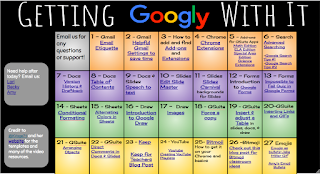

Comments
Post a Comment